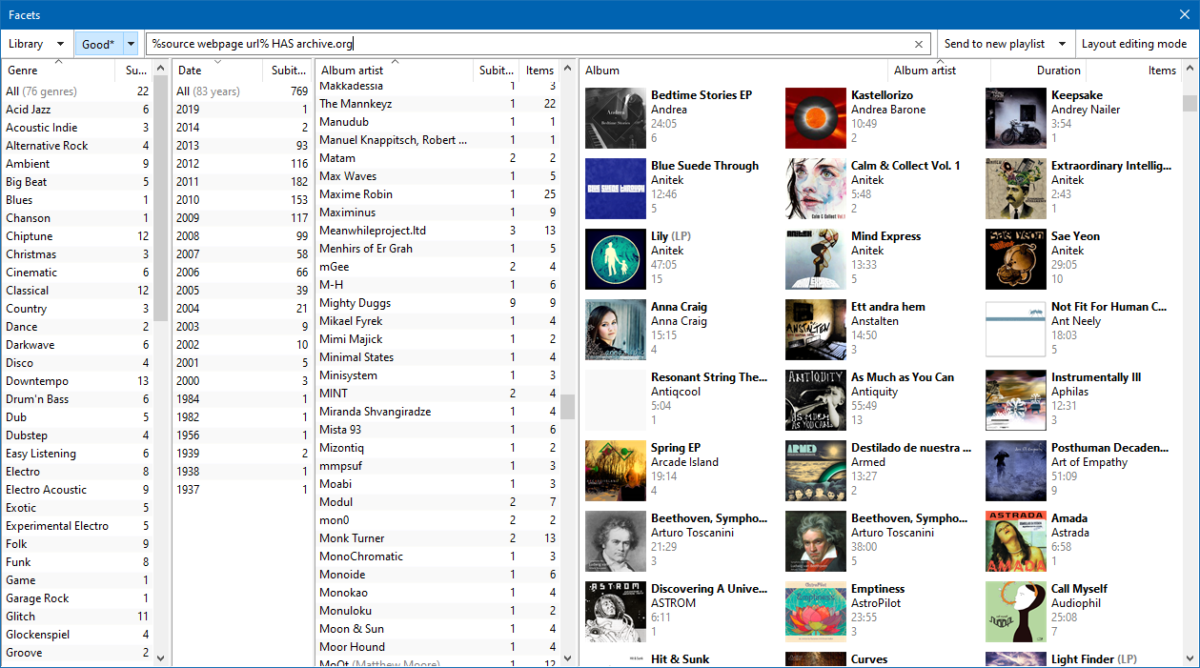Just for my reference, in this post I collect some notes on my configuration for the versatile Windows-based (but Wine-compatible) audio player (and library manager) foobar2000.
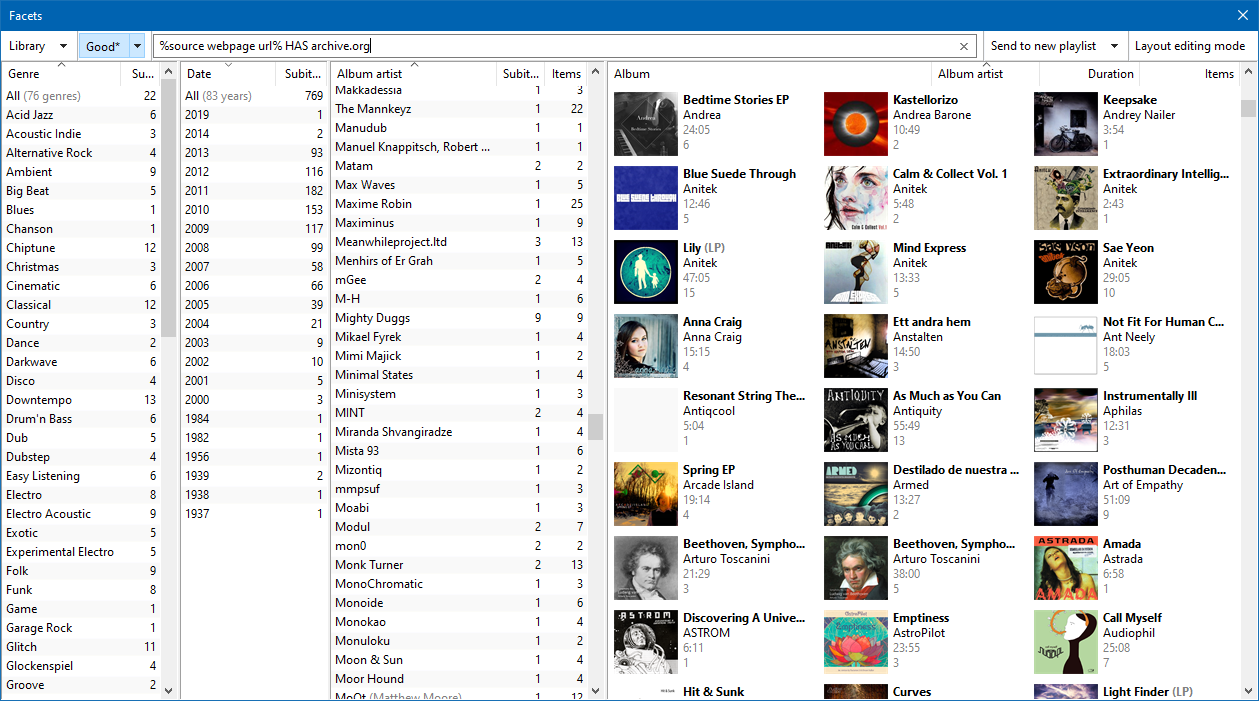
Keyboard shortcuts
Dependency: none
Where to find: Main menu / File / Preferences > Keyboard Shortcuts
Ctrl-1: Properties dialogue (currently playing)
Ctrl-2: Show now playing track (also mapped to double-click on status bar)
(F2: kept unassigned for Rename)
F3: Library search
F4: Facets
Alt-Right: Seek ahead 10 seconds
Alt-Left: Seek back 10 seconds
Alt-Enter: Properties dialogue (current selection)
Ctrl-Right: Playback / Next
Ctrl-Right: Playback / Previous
Ctrl-Space: Playback / Play or pause
Ctrl-Q: Add to playback queue
Ctrl-Shift-Q: Playback / Flush playback queue
Ctrl-+: Tagging/Scripts/Rating++
Ctrl–: Tagging/Scripts/Rating–
Ctrl-#: Tagging/Scripts/Cycle mood
Tag scripts
Dependency: foo_masstag
Where to find/put: Context menu / Tagging / Manage Scripts
Any script that is saved in this context menu dialogue window is available in the Preferences’ keyboard shortcut section under Tagging/Scripts/<Given Name>.
Increment/decrement Rating
These are simple saturating increment and decrement operations, limiting values from 0 to 5, defaulting to 3 (increment) and 2 (decrement) on an empty starting value.
Name: Rating++
Action: Format value from other fields
Destination field name: RATING
Formatting pattern: $if(%rating%,$min(5,$add(%rating%,1)),3)
Name: Rating–
Action: Format value from other fields
Destination field name: RATING
Formatting pattern: $if(%rating%,$max(0,$sub(%rating%,1)),2)
Cycle mood
This toggle action cycles through the values 1, 2, 3, starting with 2.
Name: Cycle mood
Action: Format value from other fields
Destination field name: MOOD
Formatting pattern: $if(%mood%,$select(%mood%,2,3,1),2)